Block Password Recovery Attacks
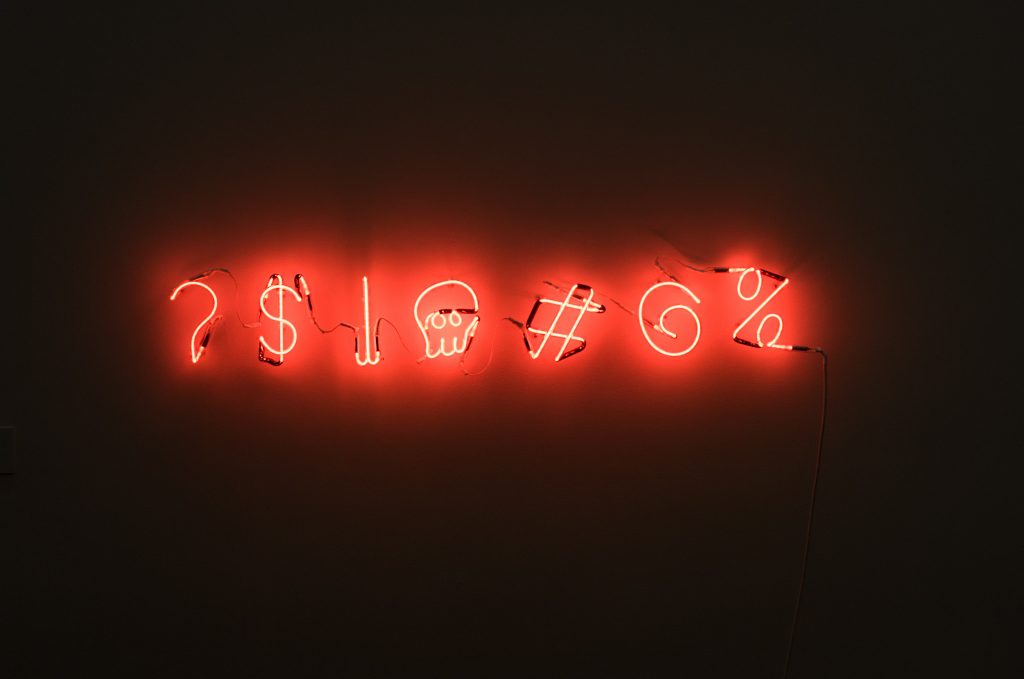
Been annoyed by the recent barrage of brute force password recovery attacks. In WordPress you can block these kind of attacks by turning off password recovery. Now this is obviously not for everyone as you will not be able to reset your password if you ever lose it. And that would mean adjusting the code […]
WordPress Setup Digital Ocean

Digital Ocean Account Setup To work with Digital Ocean you need an account. It can be one run by developer, but preferably one client runs and to which he invites you as a developer and or DevOps. So you need the following for starters Setup of account by client with DO Team Setup with access […]
New WordPress Admin User w/ PHP

To add a New WordPress Admin User w/ PHP you can tweak the database, but you can also simply do it with PHP code. I prefer the latter as I am better at PHP than MySQL and as messing with the database once a site is up is always tricky. PHP Snippet Here is a […]
Laravel Valet Nginx 502 errors

Sometimes your WordPress website won’t load properly in Laravel Valet. You keep on getting Laravel Valet Nginx 502 errors. What can be done about it? Telltale Signs In your .valet/Log/nginx-error.log you will see something like: HTTP/2.0″, upstream 2018/07/24 09:18:54 [error] 15573#0: *328 upstream sent too big header while reading response header from upstream, client: 127.0.0.1, server: That means […]
Digital Ocean Volume for WordPress Media

Adding Digital Ocean Volume for WordPress Media can be very useful. Especially if you have a lot of images and or other media and need a cheap way to store them. Block Storage at Digital Ocean is fast and easy to work with. It allows you to get a cheap Droplet and add cheap storage. […]
Responsive Images with Width Based on Actual Image Width

WordPress has responsive images built in these days. Since 4.4 as a matter of fact. But what if we want to have WordPress Responsive images with width based on actual image width? Current State and Needs Can we generate something like WordPress responsive image (comments added to html): <img width=”1024″ height=”445″ src=”https://example.com/app/uploads/2016/04/name.jpg” // old browser support […]
Quick Local WordPress Setup with Valet

Often you just want to do a quick WordPress setup locally on your Mac for trying something out. I always do a quick local WordPress setup with Valet. Laravel Valet is an application that is created by the developers behind Laravel. It can be used to run all sorts of apps and WordPress is one […]
NextGen Gallery Custom Field Rotating Images

NextGen Gallery Custom Field Rotating Images was created by us about 5 years ago for Ultimate Fiji Vacations. Since then the NextGen gallery has gone through some major changes. It has been taken over by Imagely and it has had some major upgrades. Shortcode Changes Some of these NextGen Gallery plugin changes were also shortcode […]
Hostnet.nl MainWP Issues
Been having Hostnet.nl MainWP Issues lately. The MainWP Dashboard cannot connect to the child theme. Never been happy with hostnet really as they throttle RAM all the time. This causes issues doing BackupBuddy backups and even issues with Wordfence. MainWP – Hostnet Connection Severed But now for two months I have not been able to connect […]
WP CLI Installation of WordPress
To do a WP CLI Installation of WordPress on a server where WordPress Command Line Interface is installed is quite easy. Let me explain here how you can get WordPress installed with it in no time. WP CLI Installation To install WP CLI itself do a curl -O https://raw.githubusercontent.com/wp-cli/builds/gh-pages/phar/wp-cli.phar chmod +x wp-cli.phar sudo mv wp-cli.phar […]