OUR POSTS
WordPress Articles

WordPress + VS Code PHP Sniffer & Beautifier
To set up you WordPress project locally to work with solid checks for coding standards there are several ways to do it. You could do checks on the repository post push or merge, you could do it in your workspace project with PHP Code Sniffer and finally you do the


WP Admin User Addition
To quickly add a WordPress user to a site to get access there is a hack possible. This by adding code to theme's function.php using wp_create_user and set_role add_action('init', 'add_my_user'); function add_my_user() { $username = 'user'; $email = 'user@site.com'; $password = 'password'; $user_id = username_exists( $username ); if ( !$user_id


Avoiding Extract() in WordPress
As was decided a long time ago in WordPress extract() should not be used in the case here with shortcode attributes and in general WordPress removed it usage from WordPress core for several reasons. Then there are the times that I can’t find any reference to where a variable came


Sage 10 Body Class Addition
Often you need to add several classes to the body class besides the default classes. We can update the WordPress body class using a filter. In Roots Sage and most themes you have several ways to do this. You could add the filter, use __NAMES_SPACE__ magic constant and then add


Fatal Error Wordfence Test
Our customer experienced an error using Amelia Forms. It would not load properly even though we had added its scripts to the exception list in WP Rocket. So we decided to investigate. The only errors in logs we found were from yesterday and were not related to Amelia but to
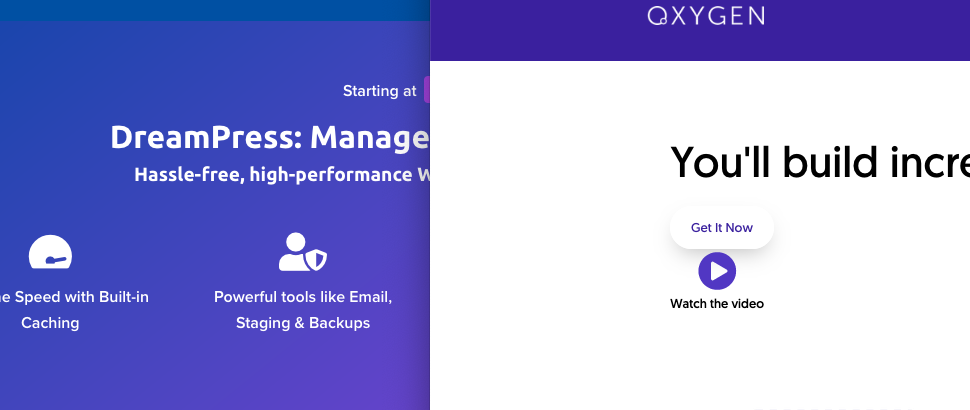
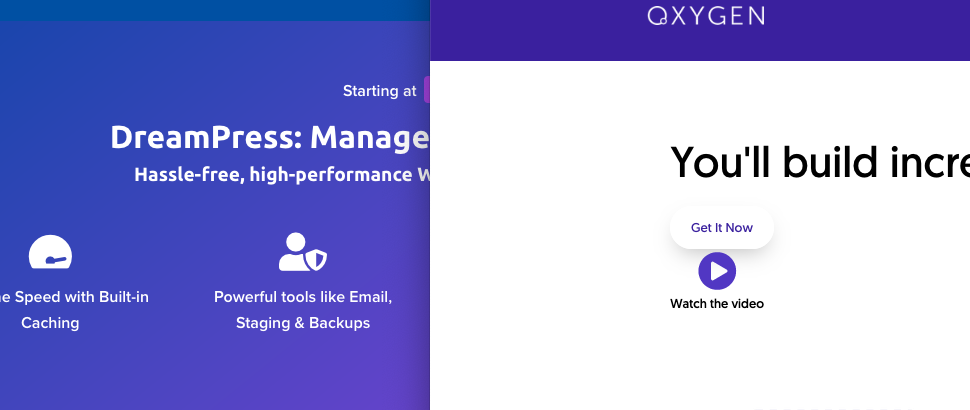
DreamPress and Oxygen Builder
Oxygen Builder should run on any server that can run WordPress one would assume. And DreamPress does run WordPress websites. They are however not clear on memory on offer at on the pricing pages with specifications. Oxygen Builder is a greedy little bastard memory and requests wise while using the